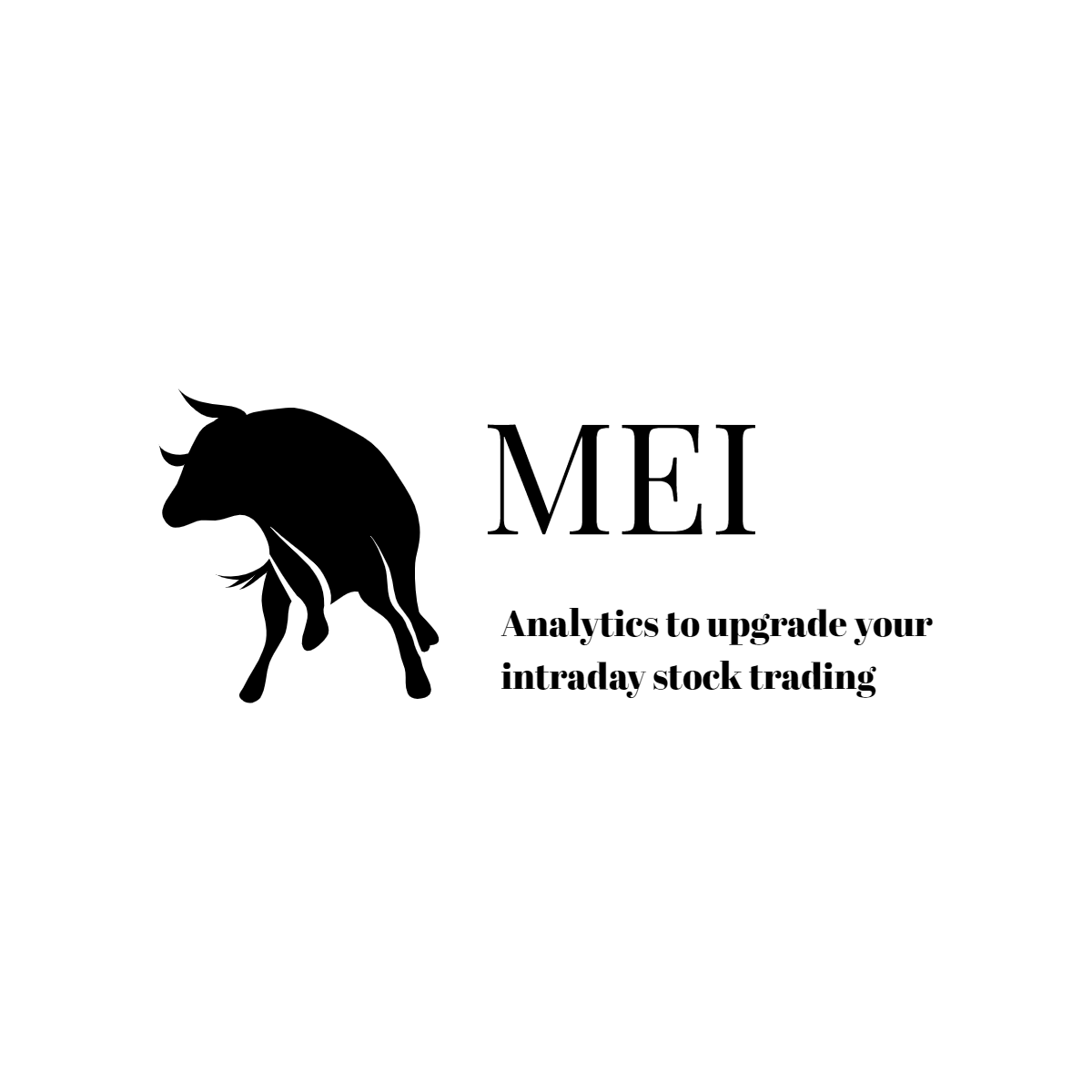Frequently Asked Questions
How reasonable is your membership fee?
Currently, monthly Silver Membership can pay for itself with just one successful trade per month. An hourly trade that returns a 2.5% gain (which can be achieved multiple times in a single trading day btw) gives results like those shown in the example below.
| Balance At Start | Broker Fee - Buy | Investment Amt. | Gain% | Profit | Broker Fee - Sell | Balance At End |
| $2,000 | 0 | $2000 | 2.5% | $50 | 0 | $2,050 |
An active stock trader will easily make a trade at the amount shown in the example above, and usually will make a trade with a money position higher than the amount in the example shown above. Some traders make trades like this multiple times a day. So if members are able to use the analytics on this site to identify and execute trades like this then the once a month membership subscription fee is very reasonable. The subscription price will increase in the future but even at full price the Most Excellent Investor Subscription price is worth it.
How do you upgrade my stock trading?
Read about it here.
How often is the paid membership content updated?
Daily, every morning before the market opens at 9:30 am U.S. eastern time current analytics and watch lists are updated to the site.
How do I login to my membership?
On the main menu at the top of the site please select the Create AccountLogin menu item.
Once logged in to my membership how do I logout?
In the top right-hand corner hover your cursor over your name and a menu will appear. Select Logout from that menu and you will be logged out of our site.
Where can I get training on how to trade using the analytics of my membership?
The Getting Started menu option for logged in members is a good way to see how to use this site. There are also Tips or Help & Training at the top or bottom of our protected watch list pages. There are also training articles available to members under our Training Category in the side bar menu. To see a list of training articles just log in to your membership and press Blog and the CATEGORIES menu will appear in the side bar. If you press Training then a list of articles will be shown each describing a particular page of content. Each Training article allows members to post questions in the Comments box so we can expand on the explanations in each training article.
How can I find out about my membership/billing status?
For membership status click on the Members Area on our site's menu. For billing status, you can log in to your PayPal account and find our subscription on the list of subscriptions in your PayPal account. All billing information will be listed by PayPal. Information such as billing amount and next billing date will be shown under Subscriptions in your PayPal account. This site does not have access to any of your credit card information.
Will your membership subscription prices ever increase?
Not for current subscribers, unless you cancel. The subscription price you Sign Up for will be the price you pay for the lifetime of your subscription, even if the price of your current subscription level increases for future subscribers. Though if you cancel your subscription and the subscription price rises you will pay the new price if you Sign Up again later.
How do I change the order of rows in a stock watch list or other report?
Each watch list grid is initially displayed in a default order that can be changed by clicking on the heading of the column you would like the list to be ordered by. Clicking on the same header more than once flips the order back and forth from ascending to descending.
How do I cancel my Membership?
Select the Account menu and click on the Unsubscribe button at the bottom of your Most Excellent Investor account profile. No need to call, email, or talk to anyone. You will be taken directly to PayPal, log in to your PayPal account, navigate to your PayPal Subscriptions area, find our subscription and cancel it through PayPal. Your access to the protected portion of this site will be cut off after the current payment cycle for which you've already paid is completed.
Understanding Cancellations: Since we have a no refund policy it's important to realize that a Cancellation is not an EOT (End Of Term). All that happens during a Cancellation event, is that billing is stopped by PayPal, and it's understood that you are going to lose access at some point in the future when you currently paid for term expires. So this does NOT mean, that access will be revoked immediately. A separate EOT event will automatically happen later, at the appropriate time; which could be several days after the Cancellation takes place. This way you are assured of getting all of the access to this site that you've already paid for.